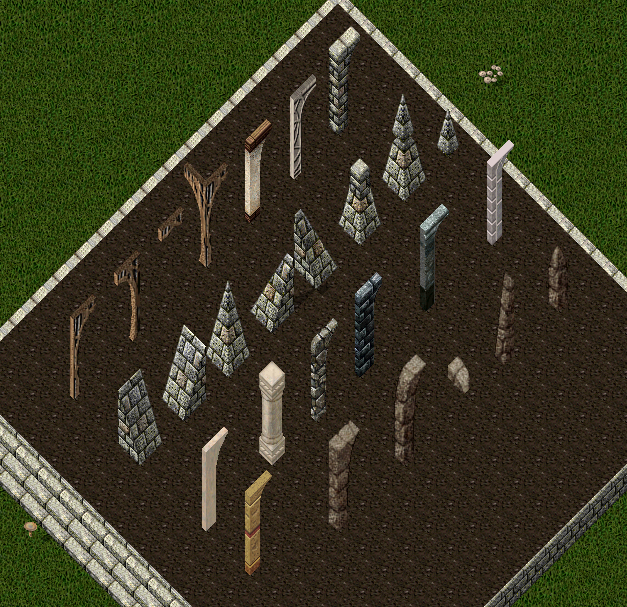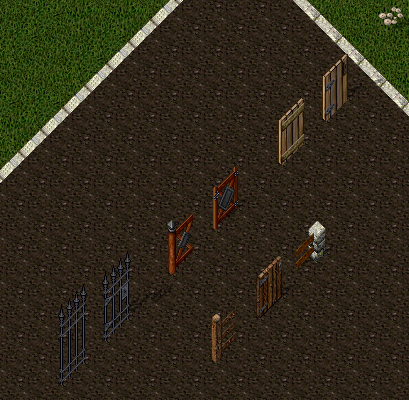House Crafting
InsaneUO has vastly expanded the housing options available by introducing the new “House Building Toolkit”. As well as the standard house customising tool accessed through the signpost on your house, you can craft many styles of wall, floor, door and roof to truly customise your home, including some animated tiles. The beauty of using crafted items is that you can dye them using natural dyes, UO Store dyes, Hue of the Month dyetubs or the natural colour of the material itself. You can also stack items, overlap items and do much more than the standard tools allow. If you want a floating staircase you can build it! Approximately 140 different pieces are available so your house can truly be your style.
Getting Started
To begin your house crafting you will need the following:
- 100 skill in Carpentry
- Read “Making Valuables with Stonecrafting” – this book is available from the gargoyle stonecrafter NPC in Ter Mur’s Royal City
- House Building Toolkit – available for purchase from NPC architects
- An Advance Interior Decorator Tool – this allows you to move and turn your crafted pieces as well as secure them
- Building materials – mostly wood or granite but some of the fancier items may require something extra

How to Build Your House

Building the house is a relatively simple process; where the complexity comes in is your design!
Each style is represented by only one piece in the menu. In this example, a “Jungle Wall” will always craft looking the same. In order to access the other options for it you must secure it and then turn it using your Advance Interior Decorator Tool.
Once you have reached the desired piece you can then move it north, south, east or west to get it into the final position. You can also raise or lower pieces, and stack them on top of other pieces. In fact, using some clever stacking of items to make scaffolds you can exceed the normal limit of 4 stories in your house.
Available Tilesets